The human body is designed for movement, not for sitting for hours on end — and definitely not for the increased amount of time we’ve been inside and sitting since the start of the pandemic. At first, it seemed perfectly fine to put in a full workday on a laptop while sunk into the couch cushions, sprawled across a bed, or hunched over a kitchen counter. We know these aren’t great for posture. But can bad posture cause migraine attacks?
The human body is designed for movement, not for sitting for hours on end — and definitely not for the increased amount of time we’ve been inside and sitting since the start of the pandemic. At first, it seemed perfectly fine to put in a full workday on a laptop while sunk into the couch cushions, sprawled across a bed, or hunched over a kitchen counter. We know these aren’t great for posture. But can bad posture cause migraine attacks?
It could be. Months later, we’re paying the price in the form of neck pain, back pain, and associated headaches which, for people with migraine, can trigger attacks.
When it comes to poor posture headache symptoms, an ergonomically correct workspace will do wonders for your aches and pains, including migraine.
Can Bad Posture Cause Migraine Attacks? How To Adjust For A Better Work Experience
The goal while sitting is to achieve a position that puts the least amount of stress on your spine: a neutral posture known as “ears over shoulders over hips,” in which all three are arranged in a straight line. Take a seat in your workspace and we’ll take it step by step.
-
- Arms: Start by resting your hands on your desk or computer keyboard. Your upper arms should be straight by your sides. If not, adjust the distance of your chair from the desk until your upper arms hang straight down from your shoulders, relaxed and parallel to your spine.
- Elbows: With your hands still on the keyboard, look at your elbows. They should be at a 90-degree angle, so that your forearms are parallel to the ground. If not, adjust your chair up or down.
- Knees: Your knees should be slightly below your hips. Also, the backs of your knees should be ahead of the front edge of the chair by about three fingers’ width. You may need a footrest to get the correct height.
- Feet: Keep your feet flat on the floor or on a footrest. Resist crossing your ankles.
- Buttocks: Your butt should be pressed up against the back of your chair. If it doesn’t reach, adjust your backrest or add a lumbar support pillow.
- Lower Back: Placing a lumbar support cushion behind your lower back, at about waistband height, will help arch your back slightly, so that you don’t slump forward.
- Eyes: To set up your computer screen correctly, extend your arm forward. Your monitor should be approximately this far away. Next, look forward with your neck relaxed. Your gaze should be aimed at the center of the screen. Raise or lower your monitor until your eyes are lined up with the center.
- Shoulders: For the sheer ahhh factor, adjust your chair armrests so that your arms are lifted, ever so slightly, from your shoulders. Doing so reduces neck and shoulder strain.
The Care Tuner Guide to Migraine Relief
Untreated migraine tends to worsen over time, so if you suspect you have migraine, it’s important to get help. We’ve compiled everything you need, including what to expect, pitfalls to avoid, and what you can do right now to get relief.

Add-ons for even greater comfort
Now that we’ve got your basic positioning down, let’s look even more closely at fine-tuning your workspace for musculoskeletal health and reducing migraine at work.
-
- Computer screen filter. Staring into the glare of a bright screen for long periods of time creates eye strain and headache. Reduce that harsh lighting with an anti-glare filter for your screen. Or try a screen cover that reduces the wavelength known as blue light. Some computer monitors also offer a low blue light setting.
- Computer mouse. Your mouse should be on the same surface as your keyboard and within easy reach. If you can, adjust its sensitivity so you can use a light touch. Think about learning some keyboard shortcuts to reduce use of your mouse.
- Cell phone. When you crane your neck downward to look at your phone, the weight of your ten-pound head creates upper-spine strain known as “text neck.” Try holding the phone at eye level when you text. And when talking on the telephone, always use a headset.
- Get up. Now that your workspace is as comfy as possible and your concerns about can bad posture cause migraine attacks have been addressed, get up! Even the most ergonomically perfect workstation won’t save you from the muscle, ligament, and tendon strains of sitting too long. Set a timer to go off every half hour as a reminder to stand, stretch and move around.
Learn some helpful body-awareness strategies from this article? Find out how to reduce your aches and pains even further in “The 4-Step Guide to Movement for Migraine.“